Say what you want about BlackBerry but the phone changed the phone landscape in more ways than you care to imagine. It so much as spawned the CrackBerry culture, a name given to those who became addicted to this marvelous gadget. To date, BlackBerry still commands an army of diehards and as they would tell you, you never know what you missing until you own one.

As with Android and Apple devices though, the BlackBerry too isn’t exempt from functions such as text auto correct. It can come in handy when correcting misspelt words, but it can attack a user’s vocabulary – and word choice – mercilessly especially if none of that is contained in the built-in dictionary.
Knowing how to turn off predictive text on the BlackBerry has been found to be challenging by some users, but that challenge ends here.
- Enter the Menu and navigate to Options (some devices will ask you to select SMS Text or Text Messaging before selecting Options).
- Scroll to and choose Disable Auto Text. Some BlackBerries will allow you to Turn off Auto-correct with Spacebar and while you’re at it, you can also Disable Word Substitution.
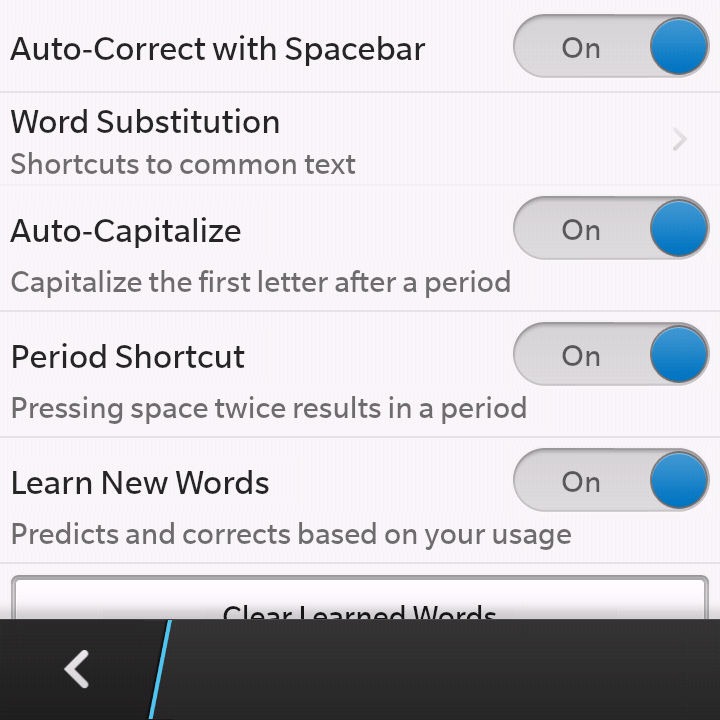
- Select Menu hit (if the device provides the option to) and hit Save.
Alternatively:
- Swipe down from top of the screen if you own a device like the Z10.
- Choose Language and input.
- Scroll down to Automated Assistance.
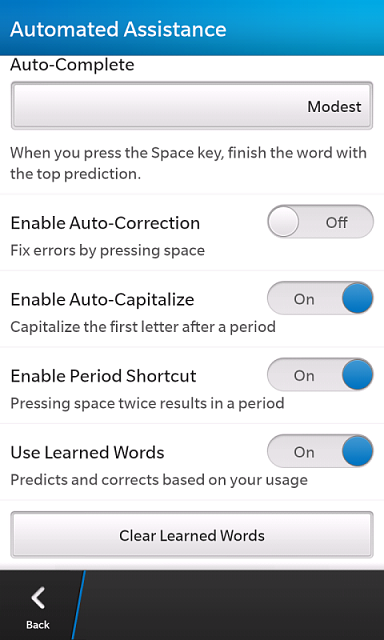
- Disable Auto-Correction.
Please help me turn off predictive text on my BlackBerry PRIV. I don’t know how to do it.
Thank you in advance.