
Ever since the launch of iOS 8 in early 2014, a variety of new functions, features and toggles were introduced. As beneficial as they may have been intended to be, several Apple users have not warmed up to them yet. One of these features is ‘content-sensitive’ predictive text. This is QuickType predictive text that picks up on how you write by for instance using informal language for instant messaging and email getting more formal.
It might not be much of a bother to users of Android who are jumping ship and find themselves in familiar zone; at least for those who have been using it. For the others who are bothered by it, here is how you can disable autocorrect in your iPhone 5:
- Launch Settings from the Home screen.
- One of the multiple options you will find is General. Tap it.
- Scroll up to the Keyboard option and tap it.
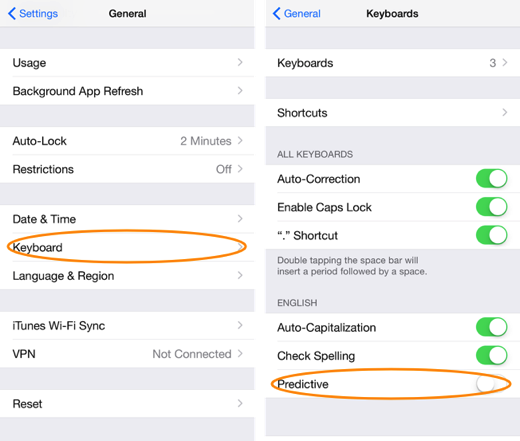
- You will find an Auto-correction switch that you can toggle between ON and OFF.
- Slide it to the OFF position and this should permanently disable autocorrect for you.